EAGLE Tools (Libraries, ULPs...)
Libraries
| Library | Description | Last update |
|---|---|---|
 altera-max2.lbr altera-max2.lbr | Altera MAX II CPLDs EPM240, EPM570, EPM1270, EPM2210 | 12.10.2005 |
 challelec.lbr challelec.lbr | Buzzer from Challenge Electronics TDB-05 | 01.09.2003 |
 diode-os.lbr diode-os.lbr | Diodes LL4148 | 12.10.2005 |
 maxim-os.lbr maxim-os.lbr | MAXIM-IC DS1818, MAX3095, MAX3096 | 12.10.2005 |
 national.lbr national.lbr | National Semiconductors DS26LS31 | 12.10.2005 |
 nf-amp.lbr nf-amp.lbr | NF Amplifiers TDA8571 | 12.10.2005 |
 oli.lbr oli.lbr | Miscellaneous Bargraf, CFPS-72/-73, ICL7662, LCD, LM385, LM1086 | 12.10.2005 |
ULP (User Language Program)
Copy these files into your ULP directory.
| File | Description | Last update |
|---|---|---|
 oslib.inc oslib.inc | Include file with important functions. Always needed. | 13.10.2005 |
 copy-placement.ulp copy-placement.ulp | Copies the placement from one assembly to another. | 12.10.2005 |
 extract-placement.ulp extract-placement.ulp | Extracts the placement of elements to a script. | 13.10.2005 |
 renumber-sch-oli.ulp renumber-sch-oli.ulp | Renumber the parts of a schematic with many options. | 12.10.2005 |
SCR (Scripts)
Copy these files into your SCR directory.
| File | Description | Last update |
|---|---|---|
 euro-oli.scr euro-oli.scr | Creates dimension & holes (M3) for an euro format board. | 12.10.2005 |
 euro-halbe.scr euro-halbe.scr | Creates dimension & holes (M3) for an half euro format board. | 12.10.2005 |
 euro-oli-gndpoly.scr euro-oli-gndpoly.scr | Creates a ground polygon for an euro format board. | 12.10.2005 |
 euro-halbe-gndpoly.scr euro-halbe-gndpoly.scr | Creates a ground polygon for an half euro format board. | 12.10.2005 |
HOWTO: Convert EAGLE files for use with LaTeX
This section describes how to include your EAGLE files in a LaTeX document.
The included files are black/white but have a big advantage: They are vector graphics, so you can scale them arbitrarily without sacrifing quality.
The included files are black/white but have a big advantage: They are vector graphics, so you can scale them arbitrarily without sacrifing quality.
- Run EAGLE's CAM processor. Select as output device "EPS".
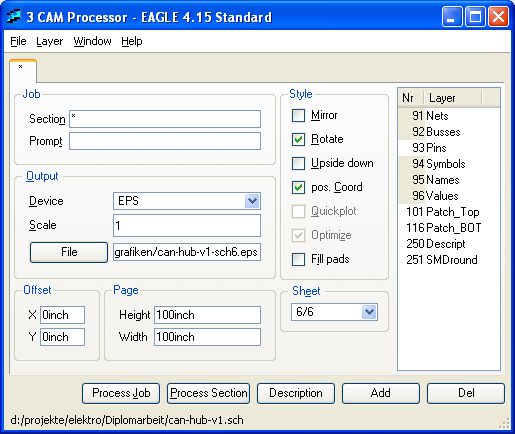
- If you use pdflatex, convert the new EPS file with the command line tool "epstopdf <yourfile.eps>" to a PDF-file.
- Include the EPS or PDF file in your LaTeX document with the command:
\begin{figure}[htbp] \centering \includegraphics[width=\textwidth]{yourfile.pdf} \caption{EAGLE Schematic} \end{figure}
Links
| http://www.cadsoft.de/ | Cadsoft, der Hersteller des Programms EAGLE. |
| http://www.matwei.de/doku.php?id=de:eagle3d:eagle3d | Eagle3D - Erzeugt aus einem Board ein Povray-Skript zur Erstellung von 3D-Darstellungen. |
| http://www.povray.org/ | Povray - wird für Eagle3D benötigt. |
| http://www.f-lohmueller.de/pov_tut/pov__ger.htm | Sehr gutes Tutorial für Povray - falls man selbst Bauteile für Eagle3D erstellen möchte. |

 Oliver Saal
Oliver Saal